
Recycling Made Easy
Too busy or too tired? Don’t know what to recycle? Convenient collections and all you need to know about recycling in Singapore at your fingertips
Go ezi Today!
Notice
We have noticed a rise in scams and impersonations. ezi Recycling operates exclusively within Singapore via our ezi Recycling app and our website www.ezi-recycling.com. ezi Recycling will never use any other website address apart from www.ezi-recycling.com or send you any requests for personal data or payment via social media ads, emails and other messaging channels. We urge caution and diligence when engaging with parties claiming to represent or have affiliations with ezi Recycling.
About
Hello there! Recycling means contributing to a sustainable future!
Play your part in creating a sustainable future! The mobile app provides an easy way to learn and recycle. Enjoy engaging educational features, act now by conveniently booking a recyclables collection and look forward to a rewarding experience ahead!
We aim to improve recycling rates as a community. Join us in our journey in making small but impactful changes every single day. Learn how to Recycle Right and help improve Singapore’s recycling landscape!
Available on Apple Store and Google Play Store.

ezi Cash-for-Trash
ezi has been expanding our collection services, from doorstep collections, to ezi Cash-for-Trash (ezi CFT)!
Follow these 4 simple steps :
1. Download the ezi app via the Google Playstore & Apple App Store and create an ezi account.
2. Bring your clean recyclables down to our ezi CFT stations.
3. Click on the ![]() icon and scan the
QR code at the station.
icon and scan the
QR code at the station.
4. Select your payment option, and we will take it from there!
Interested in organising an ezi CFT at your neighbourhood? Contact us here.

In Collaboration With
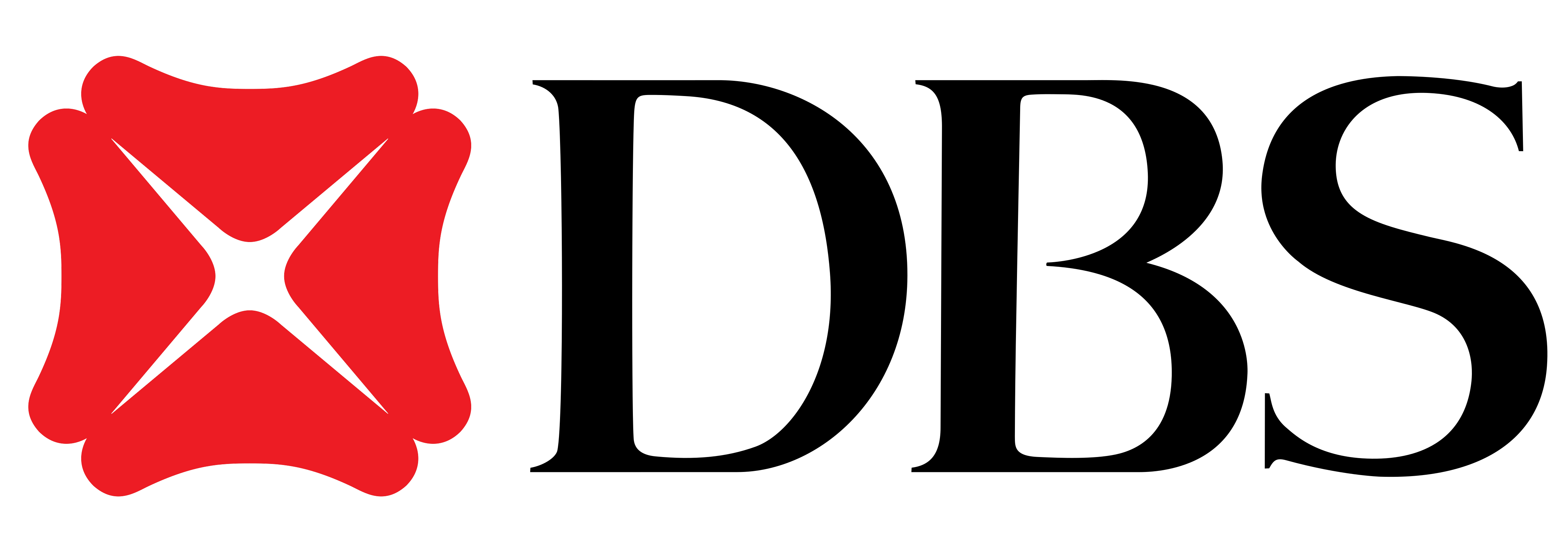

In Support of
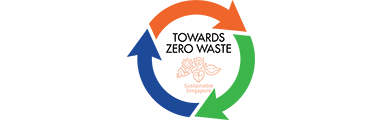
FAQ
How do I download the app?
For iOS users, click here to download our app from the Apple Store
For Android users, click here to download our app from the Android Store
Which mobile devices and operating systems are compatible with the app?
Our app works best on Android devices operating on Android version Oreo 8.0 and above, and on Apple devices operating on iOS Version 11 and above.
I am having trouble registering for an account, why is this so?
The app currently supports Android version Oreo 8.0 and above, and on Apple devices operating on iOS Version 11 and above. Do also ensure that you have the latest version of the app. The app will not work on devices that have been 'jailbroken'.
How do I update my personal details?
You can change your personal details when you click on the 'Edit' button at the 'My Account' page.
Can I change my email address under my profile?
If you have registered using a mobile number, you may change your email address when by clicking on the 'Edit' button at the 'My Account' page.
You cannot change your email address if it is your registration ID
What if I lose my mobile device?
We highly encourage you to input your email address or an additional number into your account. This information can be used for account recovery if you are unable to access your account.
What if I change to another mobile device?
Do remember to update your details before changing. We highly encourage you to input your email address or an additional number into your account. This information can be used for account recovery if you are unable to access your account.
<What is the QR code in my account for?
The QR code is unique to each user's account and can be used at our recycling events.
ezi collectors will scan your QR code to record details of your recyclables. The information will then be shown in your account once the collection is completed.
I just want to recycle! No payment needed. Can I just give it to your team if I happen to see them?
Yes! Simply approach any of our team members and they will collect your recyclables for free. Thank you for saving the earth!
I did not schedule a collection. Can I still participate in recycling events?
Yes! Simply create an account, bring your recyclables down to our friendly ezi collectors and complete a recyclables collection on-site.
Ensure that you have input your PayNow details via your 'Account' page to receive rewards.
I do not have a PayNow account, will I still be able to receive payment?
Unfortunately PayNow is our only in-App Reward feature as of now. PayNow can be used across major banks in Singapore. Log in to your bank's internet or mobile banking portal, and you will be able to register for PayNow through the app or website.
I need to change my PayNow account details, how do I do that?
You can change your PayNow details when you click on the 'Edit'button at the 'My Account' page. Please ensure your PayNow details are correct in order to receive payment
Must my PayNow details be the same as my registered mobile number?
No your PayNow details need not be the same as your registered mobile number. You may also use the same PayNow details for multiple ezi app accounts
Collection has been completed by I have not received payment.
Payment will be processed within 14 days of the collection date. Please ensure your PayNow details are inputted accurately in your Account details. You will be notified in the event of Payment Failure to check and revise your PayNow details.
Get in Touch
We would love to hear from you!


